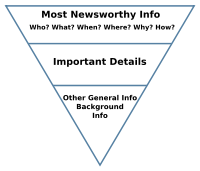User:Gryllida/Sandbox/2
== Sources ==
* https://learningenglish.voanews.com/a/4283148.html
* https://nypost.com/2018/03/05/storm-claims-227-year-old-tree-planted-by-george-washington/
Step 1. List several sources. Copy/paste their URLs into the box below.
Once you finish, click 'save'*, then click 'next'. Next *Requires User:Gryllida/js/addInstantSaveToNewArticle.js.
Friday's major winter storm over the northeastern United States claimed a 227-year-old tree on the estate of the first US President George Washington, Mount Vernon, in Virginia.
== Sources ==
* https://learningenglish.voanews.com/a/4283148.html
* https://nypost.com/2018/03/05/storm-claims-227-year-old-tree-planted-by-george-washington/
Step 2. Write the leading paragraph (the lede).
Tips:
- Answer the 5Ws: why, who, what, where, why, how, when.
- Maximum two or three sentences.
- Write in past tense.
- Leave sources at the bottom.
- You can add more sources while you write.
Once you finish, click 'save'*, then click 'next'. Previous Next *Requires User:Gryllida/js/addInstantSaveToNewArticle.js.
Friday's major winter storm over the northeastern United States claimed a 227-year-old tree on the estate of the first US President George Washington, Mount Vernon, in Virginia.
The hemlock, planted in 1791, was toppled by the gusts reportedly up to 70 mph (about 110 kph) on Friday.
Mount Vernon was Washington's personal estate, where he conducted most of his two presidential terms between 1789–1797 because the initial White House was not completed yet. According to Mount Vernon officials, the hemlock is the best documented tree at the estate, sent by New York Governor George Clinton as a gift delivered in a whisky barrel.
== Sources ==
* https://learningenglish.voanews.com/a/4283148.html
* https://nypost.com/2018/03/05/storm-claims-227-year-old-tree-planted-by-george-washington/
Tips:
- Be absolutely neutral.
- Put the most important and newsworthy facts first, with least important and least immediate facts last. (See illustration.) (More...)
- Write in past tense. (More...)
Once you finish, click 'save'*, then click 'next'. Previous Next *Requires User:Gryllida/js/addInstantSaveToNewArticle.js.
... According to Mount Vernon officials, the hemlock is the best documented tree at the estate, sent by New York Governor George Clinton as a gift delivered in a whisky barrel.
== Sources ==
*{{source
|url=https://learningenglish.voanews.com/a/4283148.html
|title=George Washington’s Tree Brought Down by Strong Winds
|author=Ashley Thompson
|pub=VOA News
|date=March 6, 2018
}}
Tips:
- To be clear, the fields are url, title, author, pub(lisher), and date.
- Author is optional.
- Date is in the 'Month D, YYY' format.
- Fresh sources go first.
Once you finish, click 'save'*, then click 'next'. Previous Next *Requires User:Gryllida/js/addInstantSaveToNewArticle.js.
Friday's major winter storm over the northeastern United States claimed a 227-year-old tree on the estate of the first US President {{W|George Washington}}, {{W|Mount Vernon}}, in {{w|Virginia}}.
The {{w|Canadian hemlock}}, planted in 1791, was toppled by the gusts reportedly up to 70 mph (about 110 kph) on Friday.
...
Tips:
- For Wikilinks, use the {{W}} template. Quick insert: {{w|}}
- Example,
{{w|Target page|Display text}}. - Do not over-wikify. Link only particularly relevant background material.
- 2-3 wikilinks are sufficient.
- Click 'Preview' and check that the links are working.
Once you finish, click 'save'*, then click 'next'. Previous Next *Requires User:Gryllida/js/addInstantSaveToNewArticle.js.
[[File:Mount Vernon 1.jpg|thumb|left|File photo of the main building at Mount Vernon {{image|Aaron Barlow}}]]
Friday's major winter storm over the northeastern United States claimed a ...
Tips:
- Search images at Wikimedia Commons. Also Instagram*, Twitter*, Google Images*, Flickr**. Allow commercial reuse with modifications. (*Ask: Is it your photo - did you take it? Is it okay to use it under the terms of CC BY-SA 4.0 licence? Link: http://creativecommons.org/licenses/by-sa/4.0 Please confirm on both points. Would like to upload it to Wikimedia Commons under this license terms asap to include into a news story. Thank you. :-)). Upload correctly licensed images here.
- For images, the syntax is
[[File:File name.jpg|thumb|left|Image caption {{image|Image author}}]]
Quick insert: [[File:|thumb|left|Caption goes here{{image|Author name}}]] - You can also add maps. If confused, add 'map missing' to edit summary.
- If you don't have any illustrations relevent to the current event, you can skip this step.
Once you finish, click 'save'*, then click 'next'. Previous Next *Requires User:Gryllida/js/addInstantSaveToNewArticle.js.
... image ... article ... sources section ...
**{{source ...
|date=March 5, 2018
}}
[[Category:Weather]]
[[Category:Disasters and accidents]]
[[Category:Virginia]]
[[Category:United States]]
[[Category:North America]]
Tips:
- The category syntax is
- [[Category:Name of some topic or area]]
Quick insert: [[Category:]]
- [[Category:Name of some topic or area]]
- Common categories are names of countries and suburbs, and wide topic areas. Check what categories are in other articles.
- If you enable the HotCat gadget here, it suggests category names as you type. To use it, click save and scroll down to the bottom of the page. (See a screenshot.)
Once you finish, click 'save'*, then click 'next'. Previous Next *Requires User:Gryllida/js/addInstantSaveToNewArticle.js.
{{date|{{subst:#time:F j, Y}}}}
[[File:Mount Vernon 1.jpg|thumb|left|File photo of the main building at Mount Vernon {{image|Aaron Barlow}}]]
Friday's major winter storm over the northeastern United States claimed a 227-year-old tree on the estate of the first US President {{W|George Washington}}, {{W|Mount Vernon}}, in {{w|Virginia}}. ...
Tips:
- Add a date marker at the top as shown in example.
- Re-read the original sources.
- Click preview. Edit for language and logical text flow.
- Are "who, what, where, when, why, how" answered?
- Are time words (today, yesterday) up-to-date?
- Is the story clear, concise and unambiguous?
Once you finish, click 'save'*, then click 'next'. Previous Next *Requires User:Gryllida/js/addInstantSaveToNewArticle.js.
{{review}}
{{date|{{subst:#time:F j, Y}}}}
[[File:Mount Vernon 1.jpg|thumb|left|File photo of the main building at Mount Vernon {{image|Aaron Barlow}}]]
Friday's major winter storm over the northeastern United States claimed a 227-year-old tree on the estate of the first US President {{W|George Washington}}, {{W|Mount Vernon}}, in {{w|Virginia}}. ...
Tips:
- Add the {{review}} tag to the top of the page, as shown.
- Click save. This adds your page to the review queue.
Extra tips:
- Visit this page 2-3 times a day to check the review outcome.
- Once available, address review comments and re-submit for review immediately.
- See also: Wikinews:Article stage tags.
Thanks for volunteering to write a news article for Wikinews! It aims to present up-to-date, relevant, newsworthy and entertaining content without bias. Creating a news article is guided by style and content guides.
Useful article tags: {{editing}} - {{develop}} - {{review}} - {{under review}} - {{tasks}} - {{stale}} - {{subst:abandoned}}
To begin, please click '1 (Sources)' at the top. Thank you.