Wikinews:Vandalism
Appearance
(Redirected from Wikinews:Vd)
- For a definition of vandalism, see the Wikipedia definition, which is also used here.
- In the event that you see vandalism, you can do a number of things yourself:
- If it's a change to an article, revert the vandalism.
- If the vandalism is an image, click on the image, and then if:
- The image is on Commons, go to the Commons by clicking the "description page" link below the image. You need to be "Logged-in" to Commons if you wish to revert the image. If you do not have an account, you may create one. Then, look for the "File history" section below the image, and click a "(rev)" link next to previous version of the file. You may then have to click on the time and date of your version, then refresh your browser to see the change.
- The image is hosted on Wikinews (there is no "from Commons" box below the image), upload a "safe" image over a vandal one (just use the same filename). This is a list of recently-uploaded files, which may be useful.
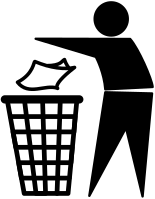
- If you require assistance, get help from admins, who can also block users and delete pages:
- Enter our real-time chat room (see WN:IRC), and look for any admins who are present (list of admins). Type their name or !admin@enwikinews and send it - this should attract their attention. If that doesn't work,
- Go to Wikinews:Admin action alerts (WN:ALERT), and leave a message, although it may be some time until you get a response.
- If there is mass vandalism and no admins available, ask for help on #wikimedia and #wikimedia-stewards as a last resort.
